IMPORTANT NOTE: Page Element is now referred to as GADGET. This ADD A PAGE ELEMENT is now ADD A GADGET
Below is the LAYOUT of a standard Minima template:

Note that there are only 2 "Add a Page Element (gadget)" (one of them highlighted with red ellipse). Below is an extract of relevant section of the template:
<div id='header-wrapper'>
<b:section class='header' id='header' maxwidgets='1' showaddelement='no'>
<b:widget id='Header1' locked='true' title='Temporary (Header)' type='Header'/>
</b:section>
</div>
<div id='content-wrapper'>
<div id='crosscol-wrapper' style='text-align:center'>
<b:section class='crosscol' id='crosscol' showaddelement='no'>
</div>
<div id='main-wrapper'>
<b:section class='main' id='main' showaddelement='no'>
<b:widget id='Blog1' locked='true' title='Blog Posts' type='Blog'/>
</b:section>
</div>
<b:section class='header' id='header' maxwidgets='1' showaddelement='no'>
<b:widget id='Header1' locked='true' title='Temporary (Header)' type='Header'/>
</b:section>
</div>
<div id='content-wrapper'>
<div id='crosscol-wrapper' style='text-align:center'>
<b:section class='crosscol' id='crosscol' showaddelement='no'>
</div>
<div id='main-wrapper'>
<b:section class='main' id='main' showaddelement='no'>
<b:widget id='Blog1' locked='true' title='Blog Posts' type='Blog'/>
</b:section>
</div>
Now if you want to have additional [Add a Page Element]'s, change
showaddelement='no'
to
showaddelement='yes'
and where appropriate, change '1' in
maxwidgets='1'
to any number greater than '1'. If you just delete '1' and leave it as
maxwidgets=''
you can add an infinite number of Page Elements.
The edited script shown is in the scroll box below:
<div id='header-wrapper'>
<b:section class='header' id='header' maxwidgets='' showaddelement='yes'>
<b:widget id='Header1' locked='true' title='Temporary (Header)' type='Header'/>
</b:section>
</div>
<div id='content-wrapper'>
<div id='crosscol-wrapper' style='text-align:center'>
<b:section class='crosscol' id='crosscol' showaddelement='yes'/>
</div>
<div id='main-wrapper'>
<b:section class='main' id='main' showaddelement='yes'>
<b:widget id='Blog1' locked='true' title='Blog Posts' type='Blog'/>
</b:section>
</div>
<b:section class='header' id='header' maxwidgets='' showaddelement='yes'>
<b:widget id='Header1' locked='true' title='Temporary (Header)' type='Header'/>
</b:section>
</div>
<div id='content-wrapper'>
<div id='crosscol-wrapper' style='text-align:center'>
<b:section class='crosscol' id='crosscol' showaddelement='yes'/>
</div>
<div id='main-wrapper'>
<b:section class='main' id='main' showaddelement='yes'>
<b:widget id='Blog1' locked='true' title='Blog Posts' type='Blog'/>
</b:section>
</div>
Note that all three showaddelement='no' had been changed to showaddelement='yes', and in the LAYOUT, you will see three additional "Add a Page Element":

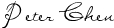




0 comments:
Post a Comment