
and a new window will open. Very likely, you may see a blank template or a truncated (incomplete) template. The template should always begin with
<!DOCTYPE html PUBLIC "-//W3C//DTD XHTML 1.0 Strict//EN" "http://www.w3.org/TR/xhtml1/DTD/xhtml1-strict.dtd">
<html xmlns='http://www.w3.org/1999/xhtml' xmlns:b='http://www.google.com/2005/gml/b' xmlns:data='http://www.google.com/2005/gml/data' xmlns:expr='http://www.google.com/2005/gml/expr'>
<html xmlns='http://www.w3.org/1999/xhtml' xmlns:b='http://www.google.com/2005/gml/b' xmlns:data='http://www.google.com/2005/gml/data' xmlns:expr='http://www.google.com/2005/gml/expr'>
or something similar. Note particularly the second line
<html .......
The very last line should always be
</html>
If the last line is not </html>, then part of your template is missing. If this is the case, you will have to change to a new Blogger template and your problem should be solved.
The other possibility is that your template may have become corrupted and thus your blog may display funny characters. In this case, First backup your template PLUS Page Elements. This post backup your Page Elements should explain the process in greater details.
Then change to a new template which may be the same template you used originally before you started any blog customization or it may be a brand new Blogger template. Once you have a fresh template installed, start putting back in whatever Page Elements you had been able to back up. Those which cannot be backed up like ARCHIVES or PROFILE, most likely you can get it again by clicking ADD A PAGE ELEMENT in the LAYOUT and selecting from a list. The one which you most likely have to start from scratch will be LINK LIST. That is why I prefer to use HTML/Javascript Page Element and HTML for hyperlinks for my Link List. This, using an UNORDERED LIST (<ol>) is described at the bottom of the post linked to above.
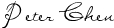




0 comments:
Post a Comment