This is a common request for help: "I did..... and then got this message "error code bX-t8j6yl ......". I had made a feeble attempt to compile these error codes to try to make sense of them but have given up. What I normally do now is as follows:
I ignore error messages, try again AND often succeed on the second attempt. If not, then the third or the fourth or .....
Other thing you can try - use a different browser. This is not a "cure all", but what I consider as a "cure many". I have come up with all kinds of problems like unable to upload photos, a website took forever to download, cannot log into Blogger, online banking, all kinds of problems. When I get faced with such problems, I almost automatically use a different browser and in many cases managed to get done in another web browser. The web browsers I like the best are those web browsers with tabbed browsing.
Using a different browser may or may not help depending on the cause, but that has helped me through many, many different difficulties. Once you have the browsers in your computer it is very easy to do. See What to do when you cannot upload photos, sign into Blogger, etc.
I am so enthusiastic of this, I have 4 browsers in my computer - Internet Explorer, FireFox with Google toolbar, Opera and Flock. I used to have Netscape, but didn't download and install it after I got a new core-2 processor computer.
If you want to know more about why I am so enthusiastic about having many browsers, surf over to Why you should be using more than one browser (click BACK button to get back to this page) and get convinced. NOTE: THIS MAY OR MAY NOT HELP DEPENDING ON WHAT IS CAUSING THE PROBLEM, BUT HAS HELPED ME MANY TIMES
My favorite browser is FireFox. In this post, FireFox with Google toolbar, you wil see a screenshot of a section of the Blogger Help page where Blogger recommend FireFox. I recommend FireFox with Google toolbar for I find both very useful. You can download and install it via the "Make your PC more useful. Get the free Google Pack" text referral link in the left sidebar. Google Pack includes FireFox with Google toolbar plus other useful stuff which you can choose to install or exclude.
I previously uses the Google toolbar built-in spell check tool to check spelling (click BACK button to get back to this page) of my posts before I publish them. I find it much much better than the spell check tool in the Blogger post editor toolbar. That was FireFox 1.5. Now it is impossible to get FireFox 1.5. It has been upgraded to FireFox 2.0 and the FireFox Google toolbar no longer works with the Blogger post editor.
Regarding the FireFox with Google toolbar, there may be some privacy issue if you choose to add the Google toolbar with PageRank checker that you can install via the "FireFox with Google toolbar" button or via the "Google Pack" referral link which includes FireFox, or the "Browse the web better. Get FireFox with Google toolbar" text referral link, but that is not an issue for me as I don't think I have anything to hide. In any case, if you are worried about privacy, you can choose not to add the PageRank checker. Then there will be no privacy issues.
Others have recommended clearing cache and cookies, Me, I prefer to do that when I chose and not when I am forced to, to leave that as a last resort because clearing cache and cookies means you have to start a lot of thing from scratch and some pages may take longer to load. Once you have extra browsers installed, it is a very simple matter to use a different browser.
You can also try contacting Blogger support (not easy but not impossible). Refer to Problems signing into Blogger (Dashboard), etc (click BACK button to get back to this page) or contact Blogger Support (click BACK button to get back to this page).
UPDATE: Just had some problem uploading photo using Flock browser. Repeated attempts resulted in error code bX-i54acw. What I did - changed to FireFox. Problem solved. Photo uploaded with just one attempt.
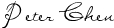




0 comments:
Post a Comment