So while signed into my Blogger account and at the blog, there should be a "Customize" link at the top right corner of the page. I clicked "Customize" which gets me into the LAYOUT. I click the EDIT HTML sub-tab which opens the template editor. I found this code in the CSS (Cascading Style Sheet) of the template:
/* Variable definitions
====================
<Variable name="mainBgColor" description="Main Background Color"
type="color" default="#fff" value="#ffffff">
<Variable name="mainTextColor" description="Text Color" type="color"
default="#333" value="#333333">
====================
<Variable name="mainBgColor" description="Main Background Color"
type="color" default="#fff" value="#ffffff">
<Variable name="mainTextColor" description="Text Color" type="color"
default="#333" value="#333333">
and changed value="#ffffff" to value="#000000", preview and saw that the left sidebar and the main column (posts) background have changed to black. The right sidebar color remained original. So I discovered a way to change the main background color. However, since I have no intention to really change the color, I just click "Clear Edit" to get rid of the change and left the blog as it is.
If you want to learn more about HTML colors codes and how to get them, refer to HTML color codes, color charts and color pickers
If you have intention to change, perhaps you should also changing default="#fff" to some other color (note: the HTML color code #fff in this case contain only 3 alphabets {it can also be numeric}, but you can put either 3 or 6 alphabets or numerics or combination depending on what color you want, preview and see what changes you get. I have no interest, so I did not try.
IMPORTANT: It is always wise to backup your current template PLUS any Page Elements that can be backup before you tamper with the template. See Backup template PLUS Page Elements and edit template.
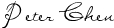




0 comments:
Post a Comment