Got a question about getting the email address of people who comment in your post. I know that with the Blogger commenting system, it is not possible, but with the Haloscan commenting system, commentator have to enter their their email address. So I decided to sign up for a Haloscan account to implement the Haloscan commenting system for Natural Remedies. If you want to test out Haloscan comment, go to Natural Remedies and make a comment. Any comment, but hopefully something related to the post. Otherwise, just click on "comment" and do not complete the process/
If you want the Haloscan commenting system for your Blogger blog, it used to be very difficult. See Testing Haloscan commenting system hack for Blogger Beta (now New Blogger. Things have changed since, and installing Haloscan commenting system for New Blogger is now a breeze with their installation wizard. All you need to do is to sign up for an account at http://haloscan.com/. They don't even need you to verify your email address. For tasks like this, I highly recommend using a browsing that has tabbed browsing like FireFox (click BACK button to get back to this page) which also happened to be recommended by Blogger. Then you can be in the Haloscan page in one tab, and in the Blogger page in another tab, all in the same window.
I forgot to record the steps I took as I install the Haloscan system for New Blogger, but it is not difficult. After signing in, look for the Blogger installation wizard link. Click on it and it will take you to the wizard. It will instruct you to first sign into your Blogger account, click LAYOUT, click the TEMPLATE tab, then the EDIT HTML sub-tab. Backup your blog. See Backing and Changing New Blogger Template. BTW I used the filename "foodasmedicine 27 July 07 before Haloscan" as the filename so I know the reason for the backup.
So open another tab to go to blogger.com and sign in. Follow the instruction above to backup your blog template. Remember where you saved the backup template. Go back to the Haloscan tab and in the wizard, below the instruction, you will see this:
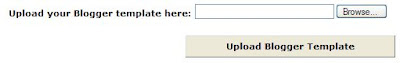
Click "Browse" and locate the backup template you saved as described above. After a successful upload, you will be taken to a page with a button "Download new template". Click on that button and you will be asked to download the new xml template file for your blog. Click "Save" and save the new template with a suitable name. To give you some idea, I used "foodasmedicine 27 July 07 after Haloscan".
After a successful download and having saved the new template where you can locate it again, go back to the Blogger tab, click TEMPLATE tab, then the EDIT HTML tab and click "Browse" and browse to the new template you downloaded from Haloscan. Once you have located it, click UPLOAD and wait for the template to finish uploading. Once that is finished, your job is done.
If you want check, click VIEW BLOG and make a test comment.
Regarding the rest of the Haloscan commenting system, I will check when I have time and update this post accordingly. If you have been using the Haloscan all along, and you have some information for me, please post a comment. It will be highly appreciated.
Update 28 July 2007: A reader alerted me to the fact that it IS possible to get the email address of commentator with the Blogger commenting system. See Get email address of commentator with the Blogger commenting system (click BACK button to get back to this page).
Update 30 September 2007: I myself do not use Haloscan commenting system except for one blog which I used for demonstration. However, I did not check if the old comments had been deleted or not, so I cannot vouch for this. But a blogger commented if you implement Haloscan commenting system for your Blogger blog, all your old comments will be deleted. See comments section.
Update 27 December 2007: I am going to revert back to the Blogger commenting system for Natural Remedies as I find moderating the comments inconvenient, and now prefer the Blogger commenting system as it has introduced Open ID. Fortunately, I have followed my own advice to back up the template PLUS Page Elements (and named the backup template ".....before Haloscan comment hack", so I know exactly which template to put back.




0 comments:
Post a Comment