What is a permalink?
If you have enabled POST PAGE, then each individual post of your blog will have an individual post page with its own URL. If you are using the default settings for your blog, you will see at the bottom of every posts a line "Posted by (author) at (time stamp)" as illustrated in the screen capture below: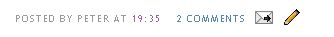 If you let your mouse hover over the time stamp, a pop-up will appear with the text "Permanent Link", and if you click on the time stamp, you will be redirected to the individual page of the post. This is good for your blog as people who want to refer (and link) to this particular post will be able to do so. However, this default setting have the disadvantage that the permalink is not prominent and is not easily noticed. Many are not even aware that the time stamp is a permalink. There is an easy way for you to make the permalink more noticible by adding the text "PERMALINK", as shown in the screenshot below:
If you let your mouse hover over the time stamp, a pop-up will appear with the text "Permanent Link", and if you click on the time stamp, you will be redirected to the individual page of the post. This is good for your blog as people who want to refer (and link) to this particular post will be able to do so. However, this default setting have the disadvantage that the permalink is not prominent and is not easily noticed. Many are not even aware that the time stamp is a permalink. There is an easy way for you to make the permalink more noticible by adding the text "PERMALINK", as shown in the screenshot below: To do this, you will have to look for this block of codes in your template:
To do this, you will have to look for this block of codes in your template:<a href="<$BlogItemPermalinkUrl$>" title="permanent link"><$BlogItemDateTime$></a>
<a href="<$BlogItemPermalinkUrl$>" title="permanent link"><$BlogItemDateTime$> PERMALINK</a>
UPDATE 17 November 2006: For Blogger Beta template, refer to this post Blogger-beta: Making the permalink more prominent (click "BACK" button to return to this page).
Books from Amazon
Blogging and blogspots: an alternative format for encouraging reflective practice among preservice teachers.(Blogger, an online weblog service for student teachers) : An article from: Education [HTML] (Digital)
Essential Blogging : Selecting and Using Weblog Tools
Blogging For Dummies
| NEWER POST | OLDER POST |




0 comments:
Post a Comment