Here is a very easy method to do categories using del.icio.us tag rolls. If you are not familiar with del.icio.us, surf over to Introduction to del.icio.us. It is much easier than the method outlined in Blogger categories: A simple method. You don't even have to write the HTML. The script will be generated by del.icio.us software. An example of categories using this method can be seen at this blog Natural Remedies.
The steps are as follows:
- Sign up for a del.icio.us account. Even if you already have a del.icio.us account, sign up for another one with a different user name.
- Log into your del.icio.us account
- Tag each of your post with a suitable tag or category. For example, see Natural Remedies
- Open your "My del.icio.us" homepage. This would be easiest if you are using Firefox. Click on the
 My del.icio.us button.
My del.icio.us button. - At the "My del.icio.us" homepage, at the top right-hand corner, click HELP, then under BLOG INTEGRATION, click TAG ROLLS (or go directly to http://del.icio.us/help/tagrolls). You will then see a page like in the screenshot below
- Adjust the size, max font, min font to the size you desired. (When you are adjusting the size, make sure that all the tags are included as if you set the size too small, some of the tags may be left out.) If you wish, alter the color of the fonts to blend with your website. Clicking on the color square will unveil a color palette from which you can select your color. Or even better, download Color Pic to determine the correct color from your website.
- If you wish, change the TITLE to something more suitable. I suggest CATEGORIES. Uncheck the icon box if you don't want the del.icio.us icon to be displayed.
- Select whether you want to sort alphabetically or by frequency.
- Select whether you want the tags displayed as a list or as a cloud
- Tick tag counts if you want the number of tags shown
- Highlight the script generated in the box below, copy and paste it into your template in a suitable position. I suggest pasting it after <$BlogMemberProfile$> which will display the categories just after the profile in the sidebar.
- Preview, and if you are satisfied, save and republish.
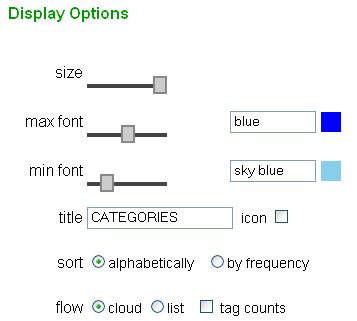
Products from Amazon
Robotic vacuum cleaner
Robotic floor washing cleaner
| NEWER POST | OLDER POST |
 My del.icio.us button.
My del.icio.us button.



0 comments:
Post a Comment